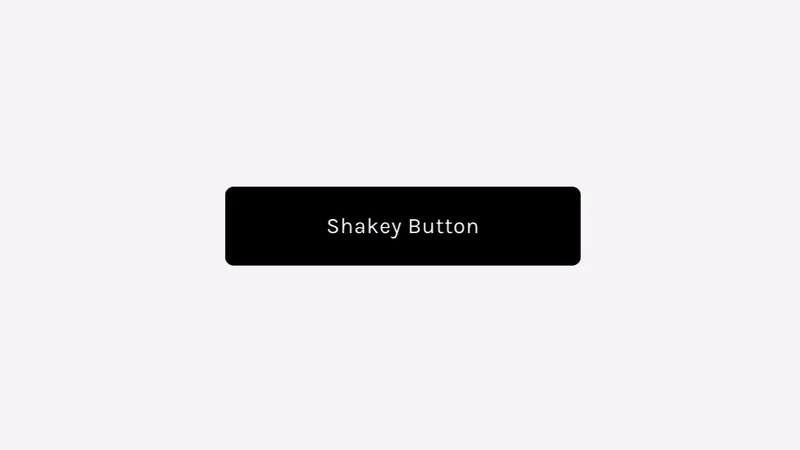Shakey Button - Button Block
Plugin Details
Add a shakey animation to the button block – primary, secondary, and tertiary.
Compatibility
Works with Squarespace 7.1
Uses Custom CSS
Option 1: Add to Custom CSS (Animation On Loop)
// SHAKEY BUTTON - BUTTON BLOCK - GHOSTPLUGINS.COM //
.sqs-block-button .sqs-button-element--primary,
.sqs-block-button .sqs-button-element--secondary,
.sqs-block-button .sqs-button-element--tertiary
{
animation: shake 1.5s infinite alternate;
}
// DO NOT DELETE - SHAKE ANIMATION CODE - ADJUST THE PX OPTIONS TO CHANGE SHAKE DISTANCE //
@keyframes shake {
0% { transform: translateX(0); }
10%, 90% { transform: translateX(-10px); } // shake animation distance on left - keep negative
20%, 80% { transform: translateX(10px); } // shake animation distance on right
30%, 50%, 70% { transform: translateX(0px); }
40%, 60% { transform: translateX(0px); }
100% { transform: translateX(0); }
}
Option 2: Add to Custom CSS (Animation On Hover)
// SHAKEY BUTTON (HOVER) - BUTTON BLOCK - GHOSTPLUGINS.COM //
.sqs-block-button .sqs-button-element--primary:hover,
.sqs-block-button .sqs-button-element--secondary:hover,
.sqs-block-button .sqs-button-element--tertiary:hover
{
animation: shake 1.5s infinite alternate;
}
// DO NOT DELETE - SHAKE ANIMATION CODE - ADJUST THE PX OPTIONS TO CHANGE SHAKE DISTANCE //
@keyframes shake {
0% { transform: translateX(0); }
10%, 90% { transform: translateX(-10px); } // shake animation distance on left - keep negative
20%, 80% { transform: translateX(10px); } // shake animation distance on right
30%, 50%, 70% { transform: translateX(0px); }
40%, 60% { transform: translateX(0px); }
100% { transform: translateX(0); }
}
Customizable Options
Animation Speed
Shake Distance
Notes
Only add one of the code options.
Plugin is applying to all button block types (primary, secondary, tertiary). You can remove the ones you don’t want to target.