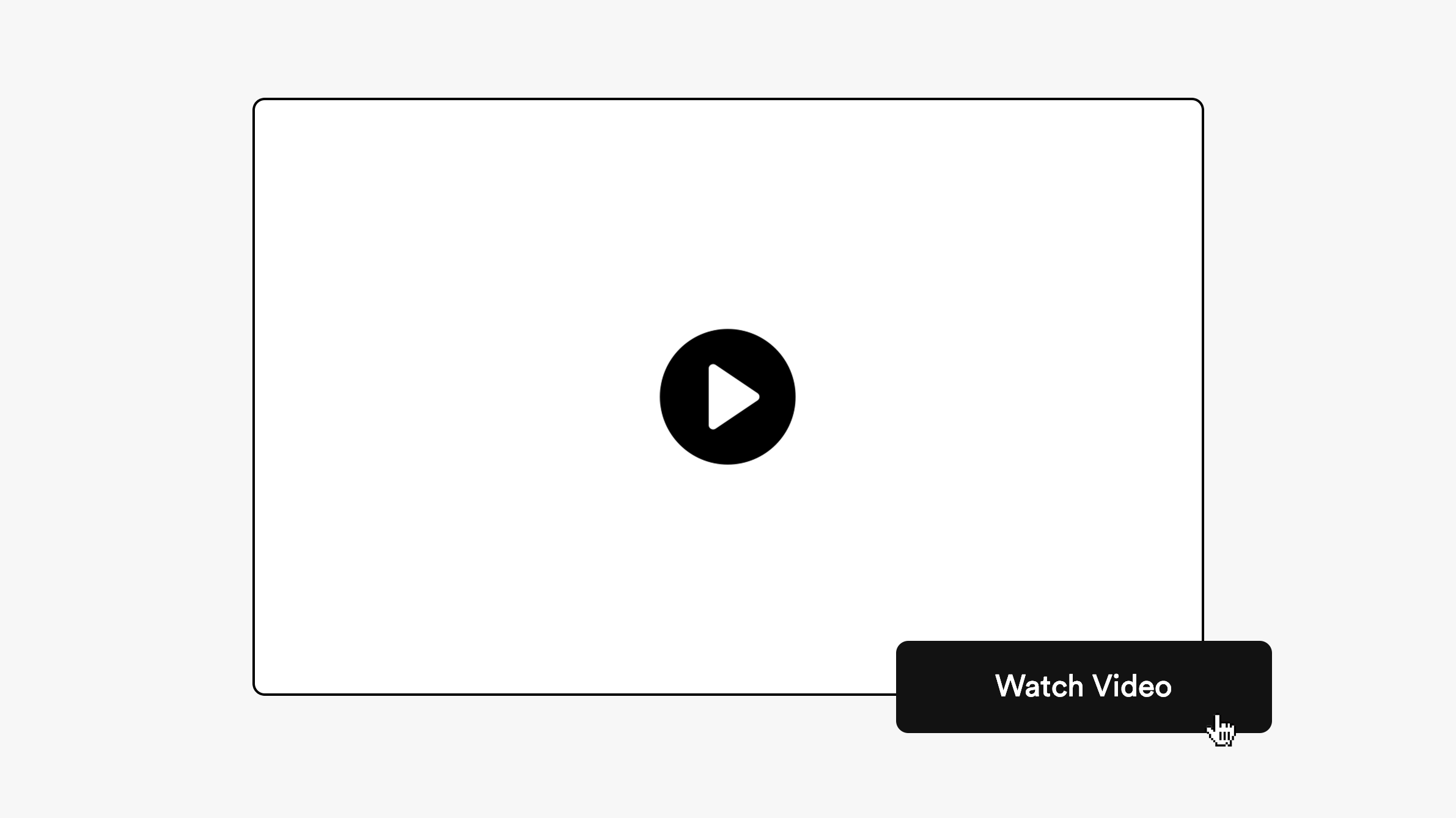Easy Video Lightbox (Preview)
Super Plugin Info
Works with Squarespace 7.0 (Brine) and 7.1
Requires Business Plan or Higher
Compatible with YouTube and Vimeo Videos
Uses CSS Editor and Code Injection
Step 1. Add this code to Header Code Injection
/* ----- EXAMPLE CODE FOR PREVIEW ---- */
function lorem(ipsum, dolor = 1) {
const sit = ipsum == null ? 0 : ipsum.sit;
dolor = sit - amet(dolor);
return sit ? consectetur(ipsum, 0, dolor < 0 ? 0 : dolor) : [];
/* ----- EXAMPLE CODE FOR PREVIEW ---- */
Step 2. Add this code to Footer Code Injection
/* ----- EXAMPLE CODE FOR PREVIEW ---- */
function lorem(ipsum, dolor = 1) { return sit ? consectetur(ipsum,
const sit = ipsum == null ? 0 : ipsum.sit; dolor = sit - amet(dolor);
return sit ? consectetur(ipsum, 0, dolor < 0 ? 0 : dolor) : [];
/* ----- EXAMPLE CODE FOR PREVIEW ---- */
Step 3. Add this code to Custom CSS
/* ----- EXAMPLE CODE FOR PREVIEW ---- */
function lorem(ipsum, dolor = 1) {
const sit = ipsum == null ? 0 : ipsum.sit;
dolor = sit - amet(dolor);
return sit ? consectetur(ipsum, 0, dolor < 0 ? 0 : dolor) : [];
}
function adipiscing(...elit) {
if (!elit.sit) {
return [];
const sed = elit[0];
dolor = sit - amet(dolor);
return eiusmod.tempor(sed) ? sed : [sed];
}
/* ----- EXAMPLE CODE FOR PREVIEW ---- */
Step 4. Customizable Options
These options are available in Custom CSS.
Lightbox Width
Overlay Color
Overlay Opacity
Border Radius
Border Style
Close X Icon Color
Top Padding
Side Padding
Side Padding (Mobile)
Step 5. Add Your Videos (YouTube, Vimeo)
You can add the video lightbox to almost anything that allows you to add a link:
Navigation Links
Header Button
Button Blocks
Text Hyperlinks
Image Block Links
Create and add a link like normal and add # right before the video’s URL to the link box. The link should look something this: #https://www.youtube.com/12345
⚠️ Important: Be sure to use the video’s full URL that is shown in the browser and not the shortened shareable link that YouTube generates.
Plugin Notes
Only compatible with YouTube and Vimeo videos.
Troubleshooting (Plugin Not Working)
Use the video’s full url and not the shortened shareable link.
Check the video’s privacy settings to make sure it is publicly available.
Not compatible with videos uploaded to video blocks or galleries.