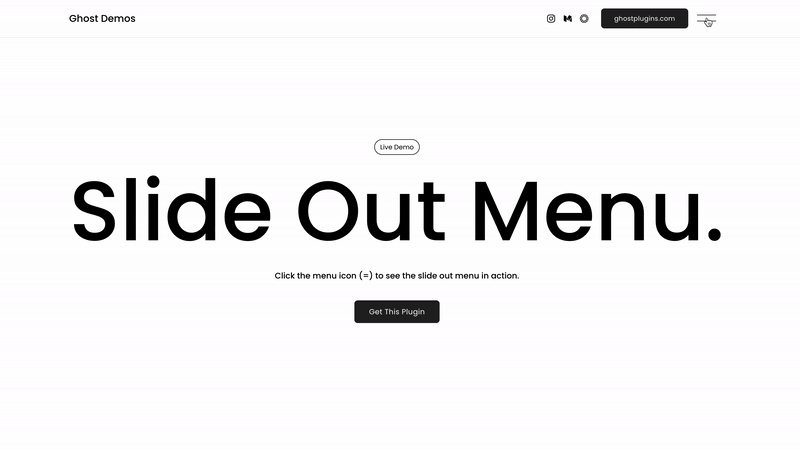Desktop Hamburger Menu (Slide Out)
Display a hamburger-style navigation menu on all screen sizes with a slide out animation.
Works with Squarespace 7.1
Requires Business Plan or Higher
Uses CSS Editor and Code Injection
Plugin Install Guide Included
Customizable Options
Open Menu Width (Desktop and Mobile)
Open Menu Content Width
Overlay Color (When Menu Is Open)
Menu Hamburger Icon Spacing
Menu Hamburger Icon Placement (Left or Right)
Link Size and Spacing
Menu style (colors, fonts, etc) can be changed in Squarespace settings
Note: Desktop and mobile header layouts must be set to logo on left / nav on right. You are able to move the menu = icon to the left or right side but logo will remain on left.
Install Guide Preview
Installing this plugin is easy! Take a look at the install guide before you purchase.
Ghost+ Pro Access (Monthly)
Monthly access to this Super Plugin and the entire library.
Buy Now (Single Purchase)
Purchase this Super Plugin as a single purchase.
Display a hamburger-style navigation menu on all screen sizes with a slide out animation.
Works with Squarespace 7.1
Requires Business Plan or Higher
Uses CSS Editor and Code Injection
Plugin Install Guide Included
Customizable Options
Open Menu Width (Desktop and Mobile)
Open Menu Content Width
Overlay Color (When Menu Is Open)
Menu Hamburger Icon Spacing
Menu Hamburger Icon Placement (Left or Right)
Link Size and Spacing
Menu style (colors, fonts, etc) can be changed in Squarespace settings
Note: Desktop and mobile header layouts must be set to logo on left / nav on right. You are able to move the menu = icon to the left or right side but logo will remain on left.
Install Guide Preview
Installing this plugin is easy! Take a look at the install guide before you purchase.
Ghost+ Pro Access (Monthly)
Monthly access to this Super Plugin and the entire library.
Buy Now (Single Purchase)
Purchase this Super Plugin as a single purchase.
Display a hamburger-style navigation menu on all screen sizes with a slide out animation.
Works with Squarespace 7.1
Requires Business Plan or Higher
Uses CSS Editor and Code Injection
Plugin Install Guide Included
Customizable Options
Open Menu Width (Desktop and Mobile)
Open Menu Content Width
Overlay Color (When Menu Is Open)
Menu Hamburger Icon Spacing
Menu Hamburger Icon Placement (Left or Right)
Link Size and Spacing
Menu style (colors, fonts, etc) can be changed in Squarespace settings
Note: Desktop and mobile header layouts must be set to logo on left / nav on right. You are able to move the menu = icon to the left or right side but logo will remain on left.
Install Guide Preview
Installing this plugin is easy! Take a look at the install guide before you purchase.
Ghost+ Pro Access (Monthly)
Monthly access to this Super Plugin and the entire library.
Buy Now (Single Purchase)
Purchase this Super Plugin as a single purchase.