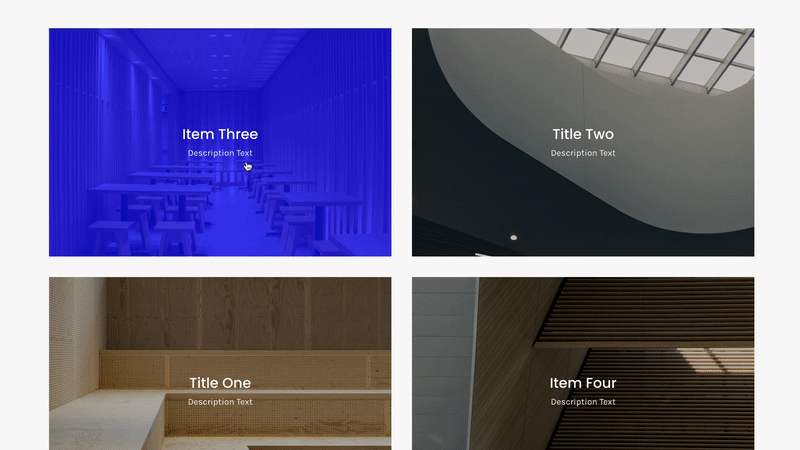Super Grid Gallery 2.0
Replace lightbox and expand selected videos above the gallery block.
Works with Squarespace 7.0 and 7.1
Requires Business Plan or Higher
Uses CSS Editor and Code Injection
Only Compatible with YouTube and Vimeo Video
Plugin Install Guide Included
Customizable Options
Text Alignment (Left, Center, or Right)
Title Size and Color
Subtitle Size and Color
Overlay Color On Hover
X Close Icon Color
X Close Background Color
Items Per Row, Spacing, Aspect Ratio (Squarespace Settings)
Note: Requires the Grid Gallery Block and cannot be used with other plugins that use the Grid Gallery Block. For best functionality, we recommended that only one grid gallery block be used per page.
⚠️ Gallery Blocks in Squarespace
By default, Squarespace 7.1 does not offer Gallery Blocks (unless you’re a Circle Member). Our team can help add them to your 7.1 website, contact us after purchase.
Install Guide Preview
Installing this plugin is easy! Take a look at the install guide before you purchase.
Ghost+ Pro Access (Monthly)
Monthly access to this Super Plugin and the entire library.
Buy Now (Single Purchase)
Purchase this Super Plugin as a single purchase.
Replace lightbox and expand selected videos above the gallery block.
Works with Squarespace 7.0 and 7.1
Requires Business Plan or Higher
Uses CSS Editor and Code Injection
Only Compatible with YouTube and Vimeo Video
Plugin Install Guide Included
Customizable Options
Text Alignment (Left, Center, or Right)
Title Size and Color
Subtitle Size and Color
Overlay Color On Hover
X Close Icon Color
X Close Background Color
Items Per Row, Spacing, Aspect Ratio (Squarespace Settings)
Note: Requires the Grid Gallery Block and cannot be used with other plugins that use the Grid Gallery Block. For best functionality, we recommended that only one grid gallery block be used per page.
⚠️ Gallery Blocks in Squarespace
By default, Squarespace 7.1 does not offer Gallery Blocks (unless you’re a Circle Member). Our team can help add them to your 7.1 website, contact us after purchase.
Install Guide Preview
Installing this plugin is easy! Take a look at the install guide before you purchase.
Ghost+ Pro Access (Monthly)
Monthly access to this Super Plugin and the entire library.
Buy Now (Single Purchase)
Purchase this Super Plugin as a single purchase.
Replace lightbox and expand selected videos above the gallery block.
Works with Squarespace 7.0 and 7.1
Requires Business Plan or Higher
Uses CSS Editor and Code Injection
Only Compatible with YouTube and Vimeo Video
Plugin Install Guide Included
Customizable Options
Text Alignment (Left, Center, or Right)
Title Size and Color
Subtitle Size and Color
Overlay Color On Hover
X Close Icon Color
X Close Background Color
Items Per Row, Spacing, Aspect Ratio (Squarespace Settings)
Note: Requires the Grid Gallery Block and cannot be used with other plugins that use the Grid Gallery Block. For best functionality, we recommended that only one grid gallery block be used per page.
⚠️ Gallery Blocks in Squarespace
By default, Squarespace 7.1 does not offer Gallery Blocks (unless you’re a Circle Member). Our team can help add them to your 7.1 website, contact us after purchase.
Install Guide Preview
Installing this plugin is easy! Take a look at the install guide before you purchase.
Ghost+ Pro Access (Monthly)
Monthly access to this Super Plugin and the entire library.
Buy Now (Single Purchase)
Purchase this Super Plugin as a single purchase.