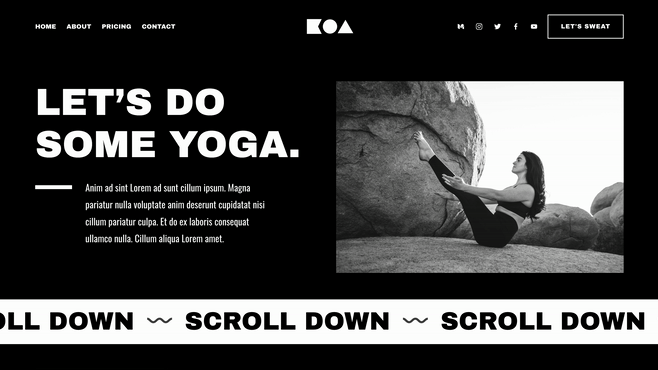Full Width Scroll Block (7.1 Version)
Description
Make the scroll block full width on any page section. This plugin uses css editor and works with Squarespace 7.1.
How To Install
Add a Scroll Block to any page section. Make sure the Scroll Block is alone in this section – do not add any additional blocks.
Set the page section’s settings to the following:
Section Height: 10
Content Width: Large
Content Alignment: Middle
Once the page is saved, go to the Custom CSS Editor. Copy and paste the code below into the Custom CSS Editor box.
// Full Width Scroll Block - 7.1 //
section[data-section-id="1234"] {
overflow-x: hidden !important;
overflow-y: hidden !important;
.content-wrapper {
padding: auto !important;
margin: 0px auto;
display: contents;
}}Replace [data-section-id="1234"] with your page section’s ID. This will make the page section full width, resulting in the Scroll Block being full width as well.
Use this free Google Chrome Extension to find the ID.
Customize
You can adjust the Scroll Block’s font size, padding, speed, and other styles right within the Scroll Block’s design settings.