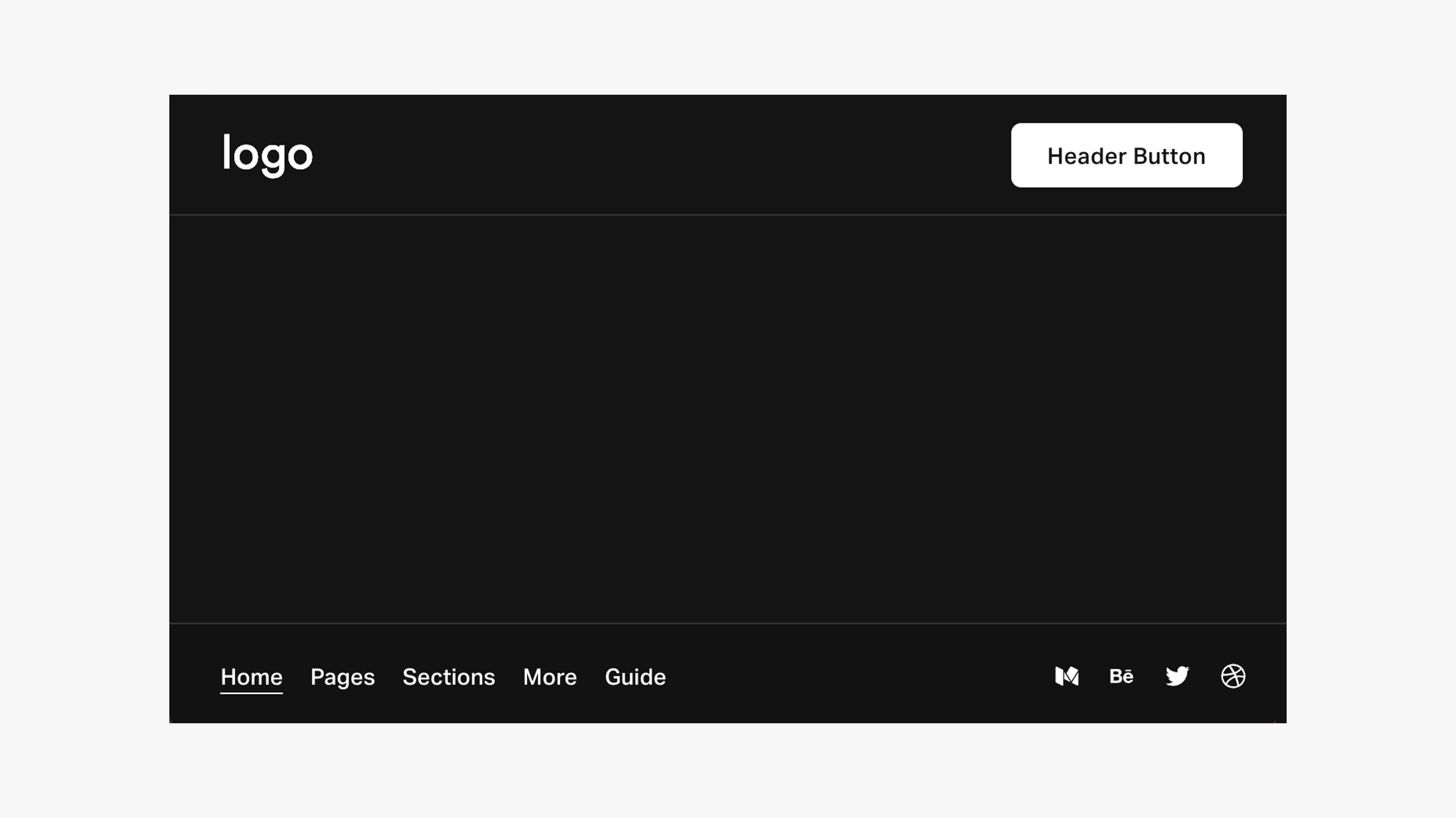 Image 1 of 2
Image 1 of 2
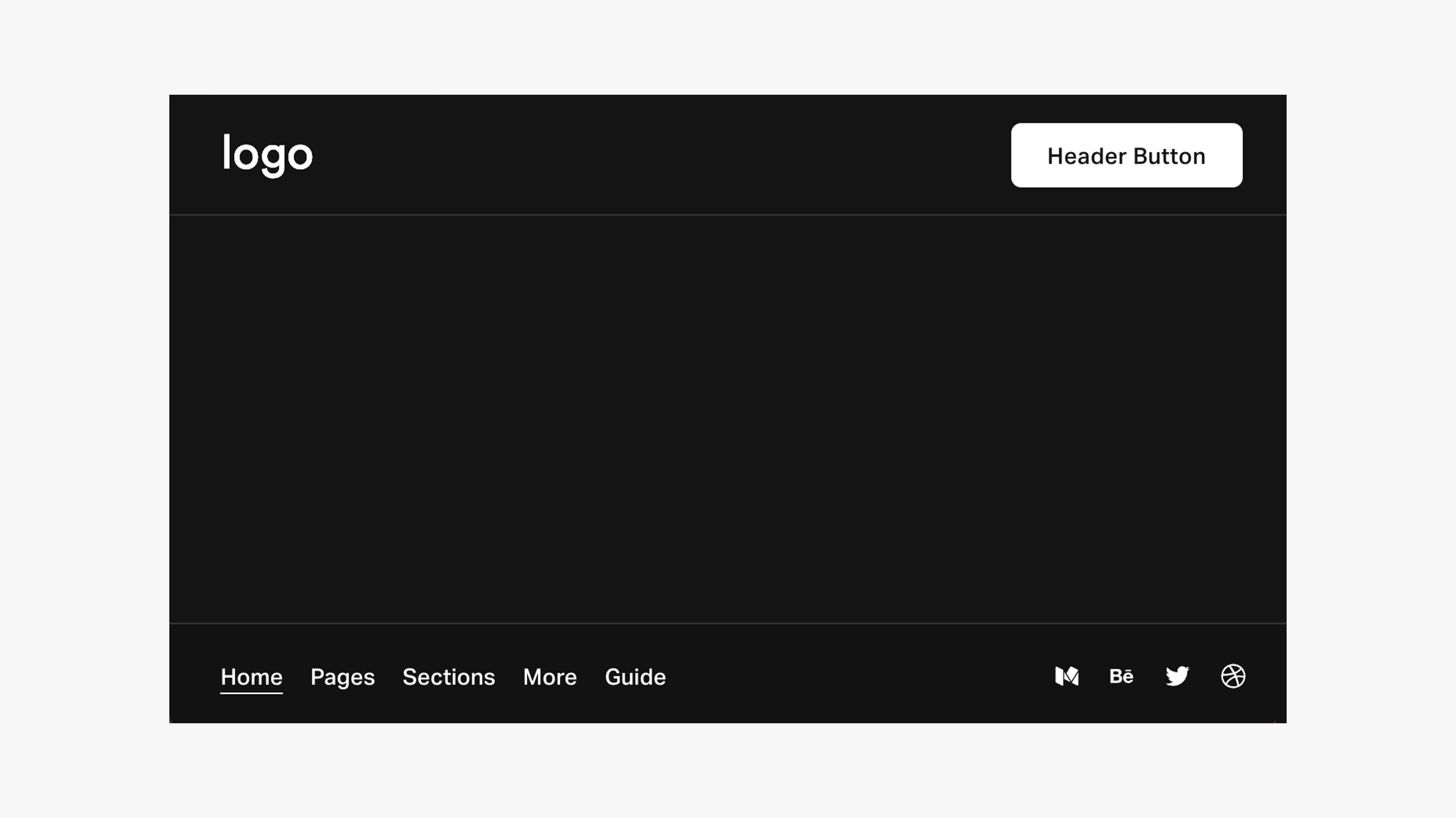
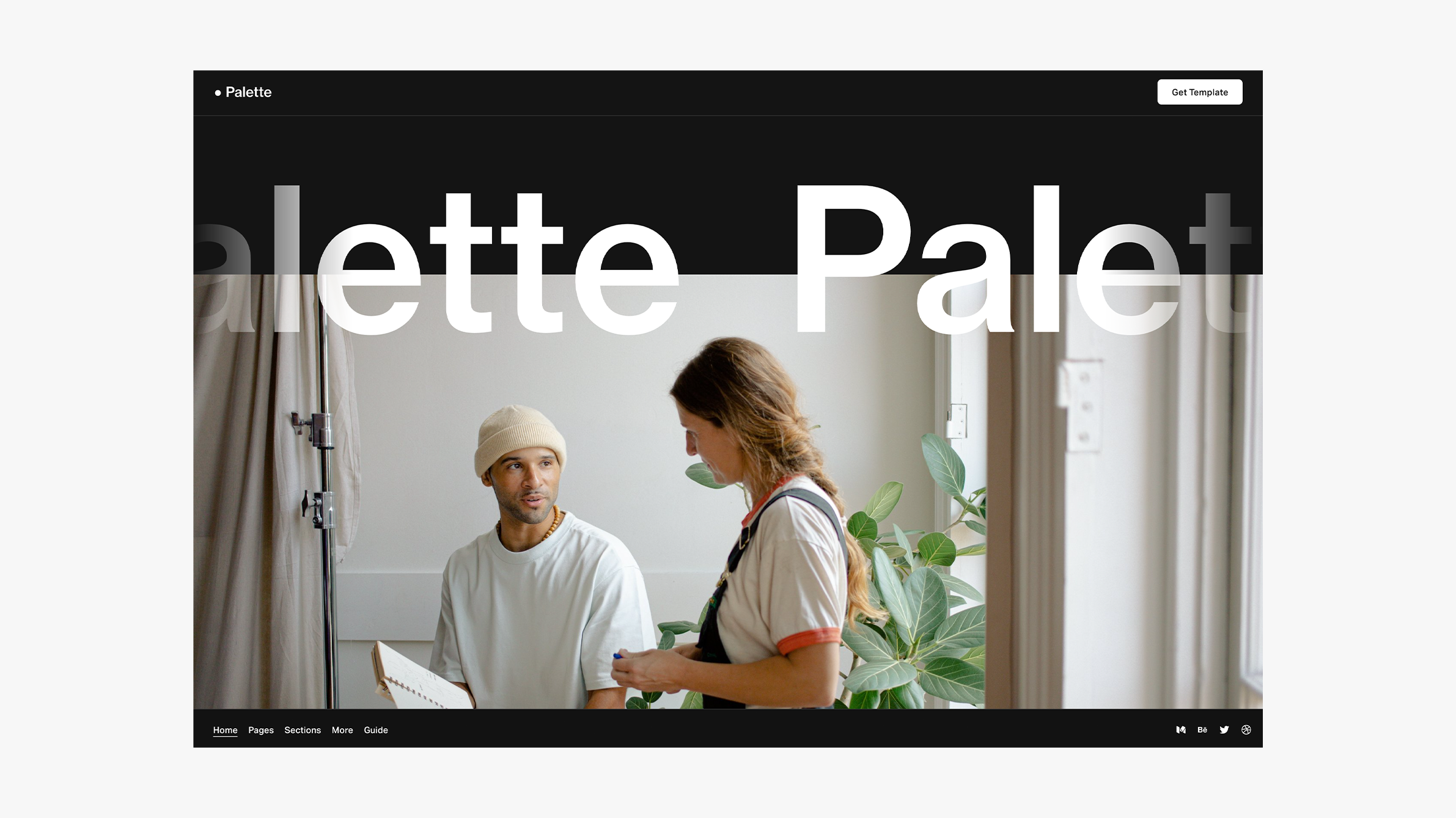 Image 2 of 2
Image 2 of 2
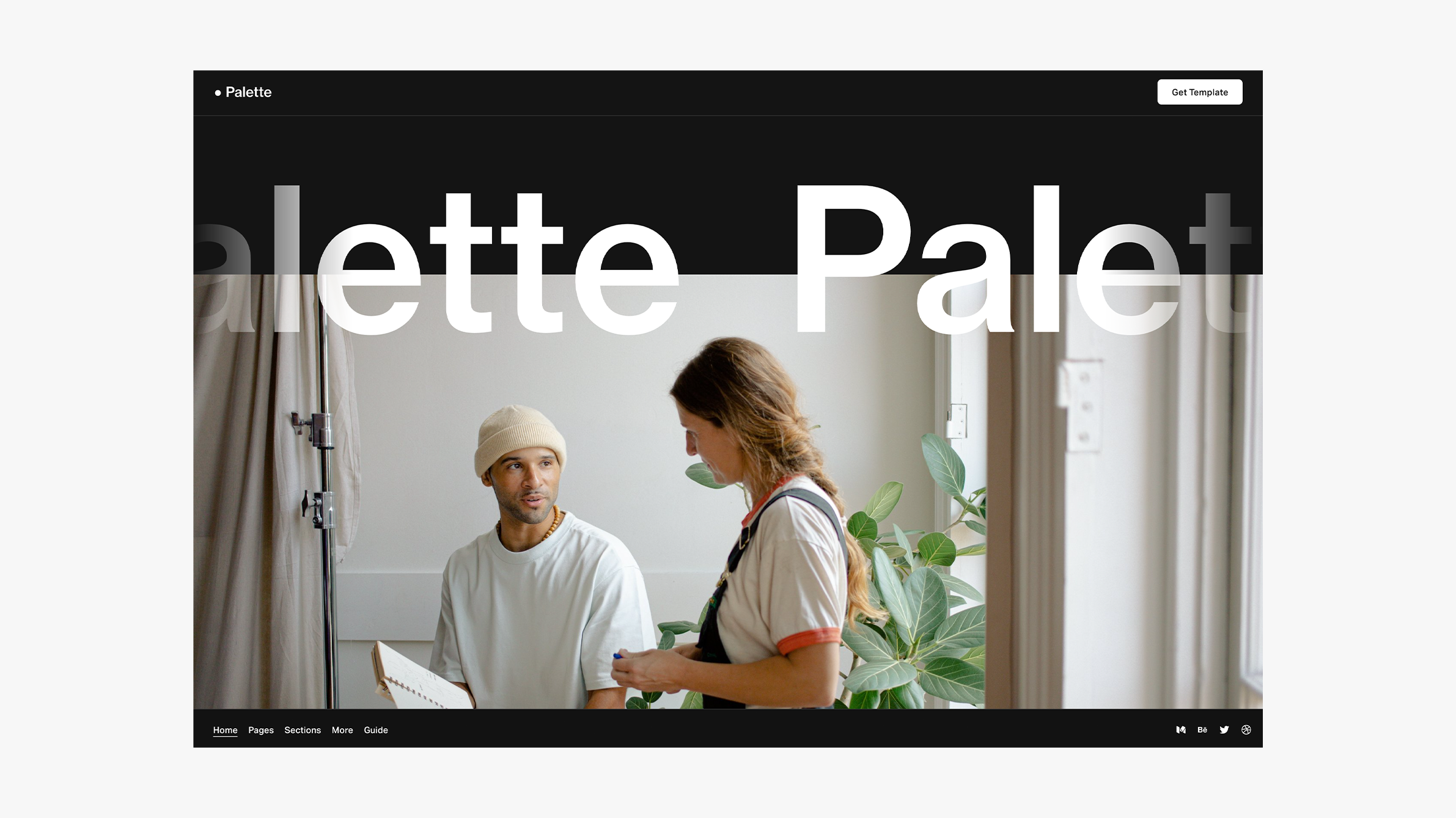
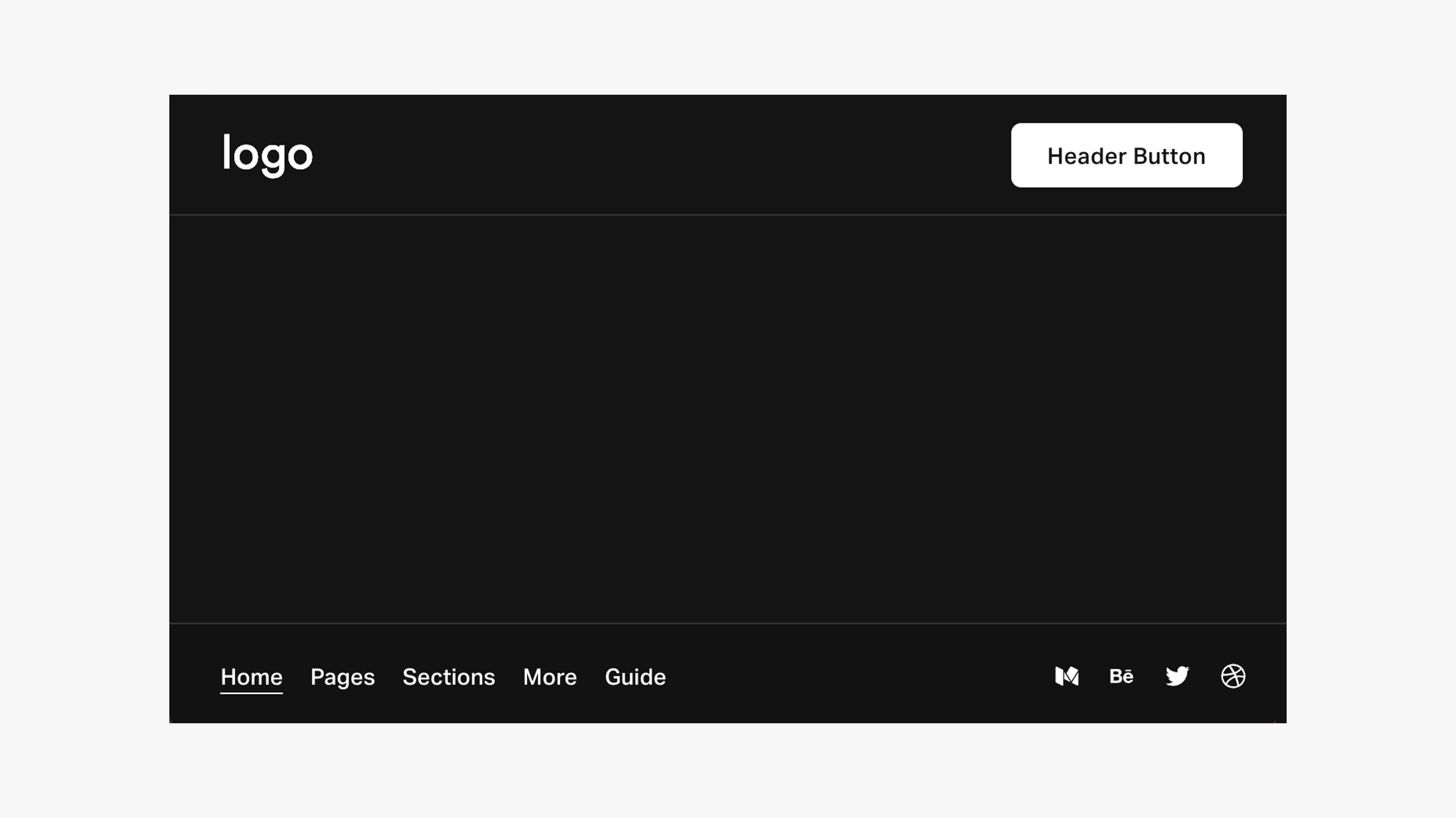
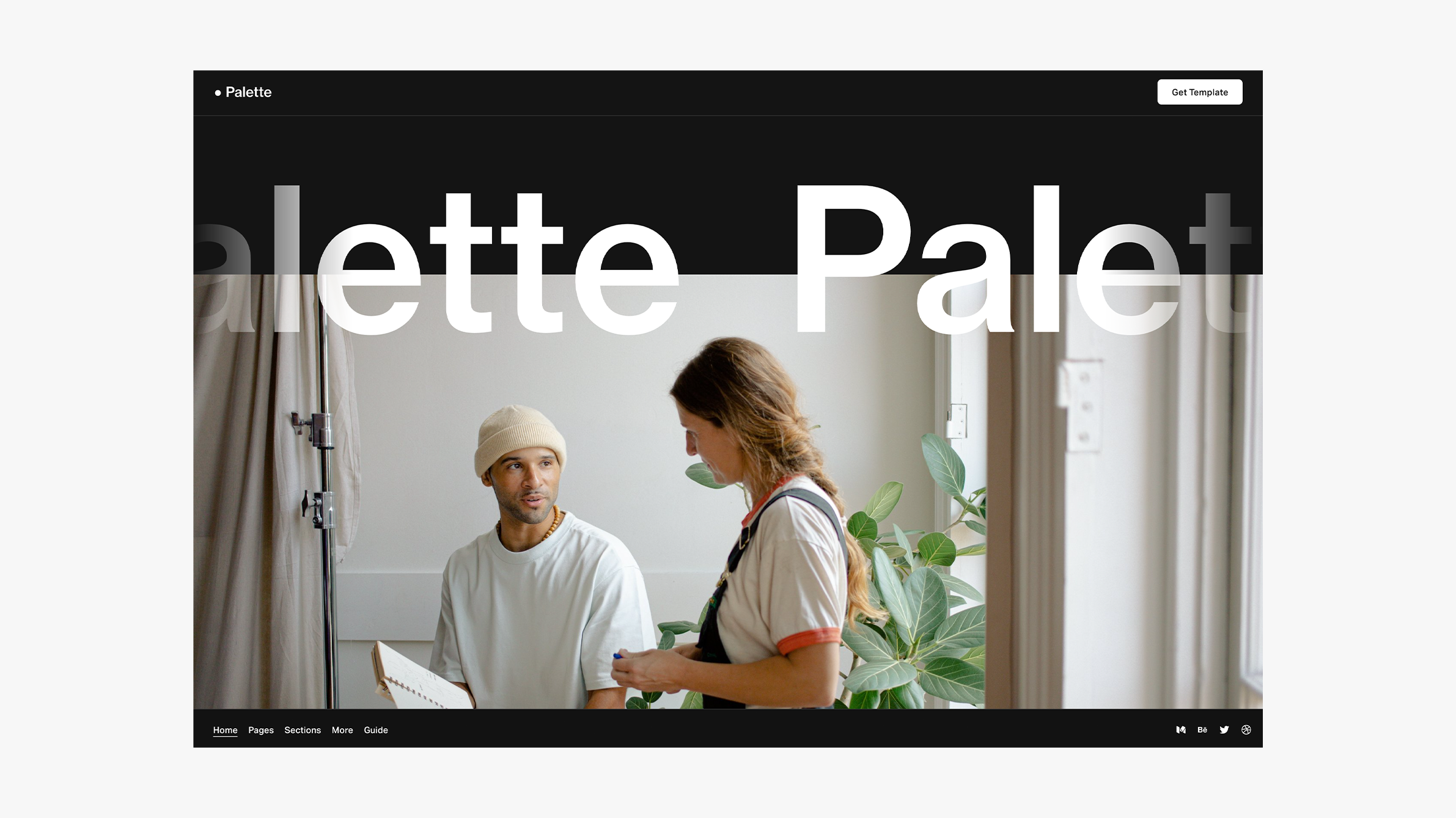
Four Corner Navigation 2.0
Move each header item into its own corner for a new navigation layout.
Works with Squarespace 7.1
Requires Basic/Personal Plan or Higher
Uses CSS Editor
Only Compatible On Desktop
Plugin Install Guide Included
Customizable Options
Corner Navigation Bar Color
Corner Navigation Border Style
Corner Navigation Padding
Note: Moving header items to different corners is currently not an option. Current layout will go Logo (Top Left), Cart / Button (Top Right), Links (Bottom Left), and Social (Bottom Right).
Install Guide Preview
Installing this plugin is easy! Take a look at the install guide before you purchase.
Ghost+ Pro Access (Membership)
Monthly access to this Super Plugin and the entire library.
Buy Now (Single Purchase)
Purchase this Super Plugin with an unlimited-use license.
Move each header item into its own corner for a new navigation layout.
Works with Squarespace 7.1
Requires Basic/Personal Plan or Higher
Uses CSS Editor
Only Compatible On Desktop
Plugin Install Guide Included
Customizable Options
Corner Navigation Bar Color
Corner Navigation Border Style
Corner Navigation Padding
Note: Moving header items to different corners is currently not an option. Current layout will go Logo (Top Left), Cart / Button (Top Right), Links (Bottom Left), and Social (Bottom Right).
Install Guide Preview
Installing this plugin is easy! Take a look at the install guide before you purchase.
Ghost+ Pro Access (Membership)
Monthly access to this Super Plugin and the entire library.
Buy Now (Single Purchase)
Purchase this Super Plugin with an unlimited-use license.
Move each header item into its own corner for a new navigation layout.
Works with Squarespace 7.1
Requires Basic/Personal Plan or Higher
Uses CSS Editor
Only Compatible On Desktop
Plugin Install Guide Included
Customizable Options
Corner Navigation Bar Color
Corner Navigation Border Style
Corner Navigation Padding
Note: Moving header items to different corners is currently not an option. Current layout will go Logo (Top Left), Cart / Button (Top Right), Links (Bottom Left), and Social (Bottom Right).
Install Guide Preview
Installing this plugin is easy! Take a look at the install guide before you purchase.
Ghost+ Pro Access (Membership)
Monthly access to this Super Plugin and the entire library.
Buy Now (Single Purchase)
Purchase this Super Plugin with an unlimited-use license.
